The gaming experience largely depends on having the right PC and monitor setup. With rapid advancements in gaming technology, a well-equipped setup makes the difference between a smooth, immersive experience and one filled with lag and frustration. This guide will break down the essential components you need, covering everything from gaming PC specs to the best monitor features for an optimal setup.So in this video we talk about the best gaming pc and monitor strategy.

1. Understanding Key PC Components for Gaming
To create a powerful gaming experience, your PC’s internal components are crucial. When it comes to gaming, a high-performance graphics card is non-negotiable. For 2024, GPUs like the NVIDIA GeForce RTX 4080 and AMD Radeon RX 7900 XT are leading choices, offering high frame rates even in the latest 4K titles.
Alongside the GPU, a robust processor (CPU) is also essential. Currently, the Intel Core i9-13900K and AMD Ryzen 9 7950X are excellent options for handling intensive games and multitasking, especially if you’re streaming while gaming. RAM should be at least 16GB for most modern games, though 32GB is becoming more common for an even smoother experience. Storage is another factor to consider; opt for SSDs over HDDs to reduce loading times significantly.
2. Monitor Essentials for Gaming PC and Monitor
Choosing the right monitor can elevate your gaming experience, so it’s important to focus on several features:
- Resolution: For immersive gaming, many players prefer 4K resolution, but 1440p (2K) and 1080p are still popular for competitive gaming where higher refresh rates matter more than detail. Look for resolutions that complement your GPU power to avoid lag.
- Refresh Rate: A monitor’s refresh rate (measured in Hz) impacts the smoothness of gameplay. For 2024, many gaming monitors offer 120Hz, 144Hz, or even 240Hz refresh rates. A higher refresh rate is ideal for fast-paced games like Call of Duty or Fortnite, where quick response times are crucial.
- Response Time: Low response times (1ms to 5ms) reduce ghosting, enhancing visual clarity during fast actions. High response times are particularly valuable in high-paced genres like first-person shooters and racing games.
- Size and Aspect Ratio: For immersive play, a 27-inch monitor with a 16:9 aspect ratio is a popular standard. Ultrawide monitors (21:9) are also becoming popular among gamers for a more cinematic experience, especially in RPGs and simulation games.
3. Choosing Between 4K and High Refresh Rates
It’s important to balance between high resolution and refresh rates based on your gaming style. For competitive players, a 144Hz or higher refresh rate is often preferred, as it provides smoother motion, reducing lag in fast-paced games. On the other hand, players focusing on visual detail in open-world or story-driven games might enjoy a 4K monitor more, even if it’s capped at a lower refresh rate like 60Hz or 75Hz.
For those looking for the best of both worlds, high-end monitors like the Samsung Odyssey G9 offer 1440p resolution at 240Hz, combining speed and quality. Remember that your PC’s GPU should be powerful enough to support these high refresh rates, especially at higher resolutions.
4. Curved vs. Flat Monitors: What’s Better for Gaming PC and Monitor?
Curved monitors have gained popularity among gamers, with options like the LG UltraGear 38GN950-B and Samsung Odyssey series. A curved display provides an immersive feel by wrapping around your field of view, ideal for racing, RPG, and simulation games. However, for competitive gaming, many still prefer flat monitors as they offer more predictable visuals and can be easier on the eyes during prolonged play sessions.
When deciding, consider your primary gaming style and preferences. If you want to feel fully surrounded by visuals, a curved monitor may suit you best. However, if precision and clear sightlines are more critical, a flat monitor might be better.
5. Consider Adaptive Sync: G-Sync vs. FreeSync
Screen tearing can ruin the gaming experience, but adaptive sync technologies like NVIDIA’s G-Sync and AMD’s FreeSync eliminate this issue. G-Sync, designed for NVIDIA graphics cards, and FreeSync for AMD cards both ensure smoother gameplay by syncing the frame rate of your GPU with your monitor’s refresh rate.
In 2024, G-Sync and FreeSync compatibility are more widely available across monitor models. If you’re building a gaming PC with an NVIDIA GPU, a G-Sync monitor may enhance your experience. Likewise, pairing a FreeSync monitor with an AMD GPU ensures seamless performance without screen tearing.
6. Building Your Budget: Gaming PCs and Monitors by Price Range
The cost of a gaming setup can vary significantly, with high-end systems exceeding $3,000, while mid-range setups can still provide excellent performance around $1,200 to $1,500. Here’s a breakdown of what to expect at different price points:
- High-End Gaming ($2,500+): A setup with a 4K monitor, high refresh rate, and top-tier components (e.g., NVIDIA RTX 4090 or AMD Ryzen 9) can handle any game at max settings.
- Mid-Range Gaming ($1,200-$2,000): A 1440p monitor paired with a solid GPU (like the RTX 3070) and CPU (such as the AMD Ryzen 5 7600X) is suitable for high settings on most games.
- Budget Gaming ($800-$1,200): A 1080p monitor and a cost-effective GPU (like the GTX 1660 Super) can provide smooth gameplay, especially for esports and older AAA games.
7. Popular Gaming PC and Monitor Setups for 2024
Some popular setups combine specific PCs and monitors that pair well. Here are a few combinations that are generating buzz:
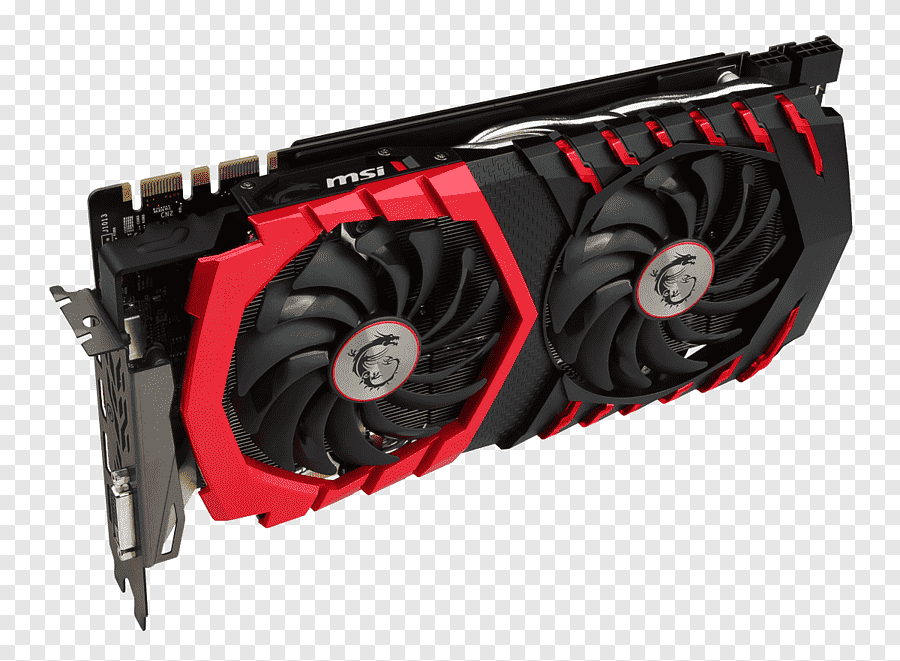
- RTX 4080 with a 1440p, 240Hz Monitor: Ideal for fast-paced gaming, providing excellent visual detail and responsiveness.
- RTX 4090 with a 4K, 120Hz Monitor: For the ultimate visual experience in open-world and graphically demanding games, this setup provides stunning visuals without sacrificing smoothness.
- AMD Radeon RX 7900 with a Curved Ultrawide Monitor: This combo offers a unique cinematic experience perfect for RPGs and racing games, providing high frame rates and ultra-immersive visuals.
8. Future-Proofing Your Gaming PC and Monitor Setup
With rapid advancements in gaming technology, future-proofing your setup can ensure it lasts for several years. A GPU with ray tracing support, like the RTX 4000 series, will be beneficial as more games integrate ray-traced lighting. Similarly, investing in a 1440p or 4K monitor over 1080p will provide a clearer, more detailed picture that can keep up with future gaming developments.
Finally, consider your PC case and power supply’s compatibility with potential future upgrades, especially if you plan to swap out components like GPUs or add more storage over time.
9. Final Thoughts: Building the Ultimate Gaming Setup
Creating a gaming setup that truly enhances your experience involves thoughtful choices in both your PC and monitor. While your budget will play a role, focusing on quality components and considering your gaming style will ensure you get the most out of your investment. Whether you’re an RPG fan seeking immersion, a competitive player focused on frame rates, or a gamer who enjoys both, there’s an ideal setup waiting to be built.
In 2024, the Gaming PC and Monitor options are more varied than ever, and as gaming technology continues to advance, setting up the perfect gaming environment is easier and more rewarding than ever. With the right balance of power, visuals, and smooth performance, you can craft a gaming setup that’s ready for anything.






3 Comments